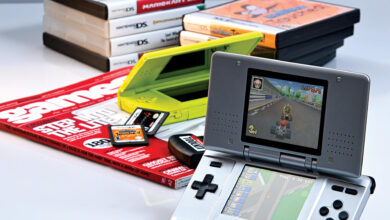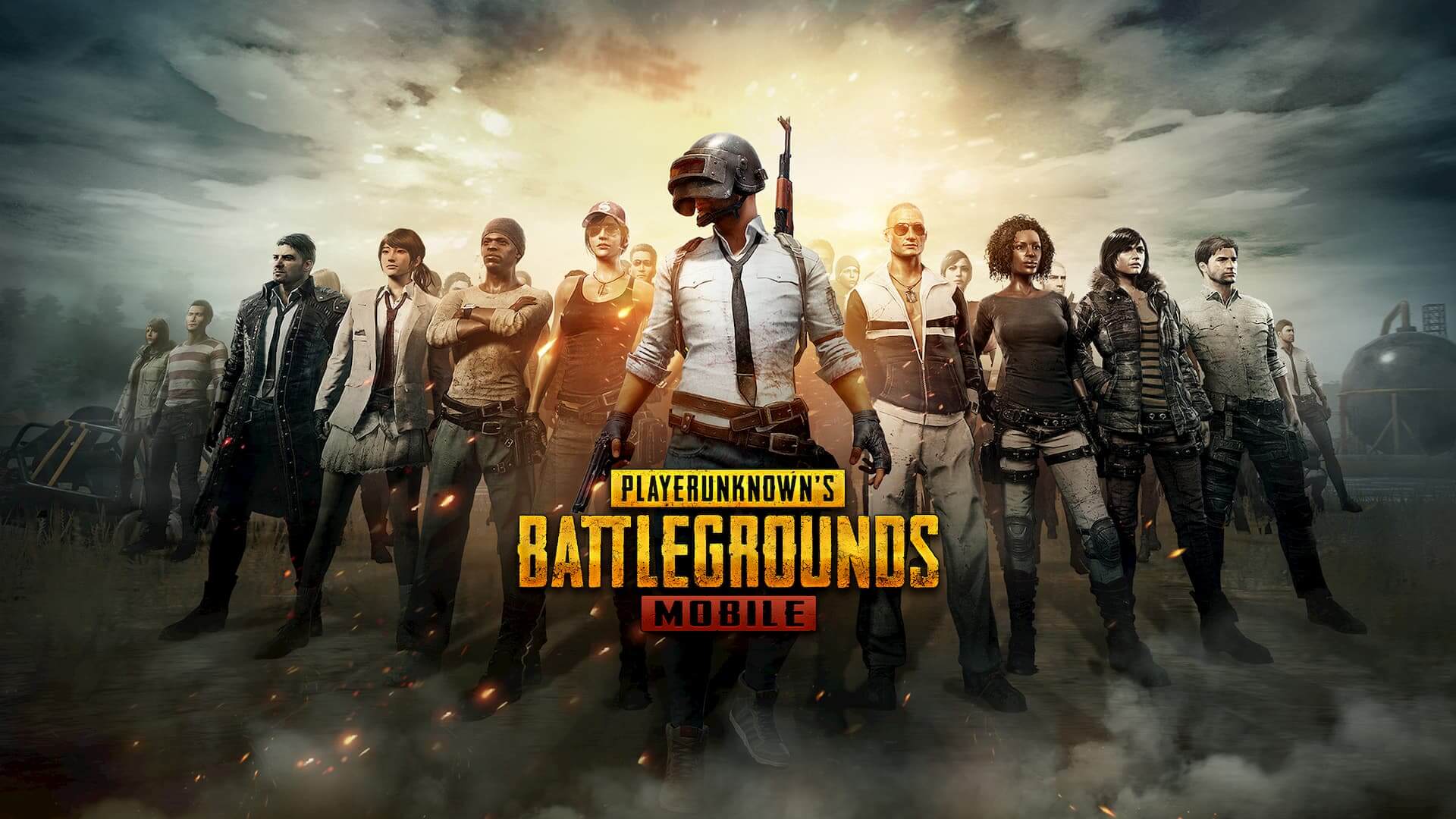Are you struggling with Roku Error code 003, and unable to find out why this occurs and how to fix this? Then you arrive at the right location, here you will learn how to fix the same.
Roku is a smart device, which makes streaming TV easy and convenient. Now you can watch TV more efficiently and affordably. It is a digital media player that provides online streaming of TV shows, online shows, and movies.
But what if it suddenly stops working, and Roku Error Code 003 appears on the screen? This error code usually occurs when you are trying to update the software on the Roku device.
Do you wonder about how to fix this? Don’t get upset while noticing this error code. However, Roku Error 003 is curable and you can fix it easily.
If you don’t know how to do so, then here are some easy and simple steps to rectify this. Simply go through the below troubleshooting steps to rectify the Roku Error Code 003.
Why Does Roku Error 003 Occur?
Before finding an efficient and adequate solution, getting familiar with the causes of the issue is required.
Because when we know the causes of the problem, then it becomes more simple and straightforward to fix the problem. So, below are some common causes for the same error code.
- Poor and unstable internet connection.
- Network security protocol.
- Roku server outage.
- The device needs to be updated.
Methods to Troubleshoot Roku Error Code 003
Fixing Roku Error 003 is not a complicated task, it is more simpler than you think. If you are unable to fix this on your own, then obey the following problem-solving solutions to resolve this error code from the Roku device.
1. Restart the Roku Device
Whenever you encounter any technical issue, then the first and foremost step is to restart the device. So, to get rid of this error code try to restart your device.
It is the simplest and easiest way to solve the issues caused by temporary technical glitches. So, to restart the device follow the below steps.
- On the Roku remote, press the “Home” button.
- After this, go to “Settings” and click on “System.”
- Then choose the option “Power” and click on “System Restart.”
- Now click on “Restart” and then on “Ok” to confirm the option.
- Once accomplished, examine if the issue is resolved or not.
2. Check your Internet Connection
For the software update, a good and working internet connection is required. And if you unstable internet connection, then there is a possibility you may get stuck in Roku Error 003.
So, when you encounter this issue, then you should check your internet connection. And to make sure your internet connection is working properly, you can restart the router and the modem. Or if your device uses a wired connection, then you use an ethernet connection.
3. Change the Network Security Protocol
Another way to rectify the Roku Error Code 003 is, to change the Network security protocol. Doing this might be helpful to you in resolving this error code 003 from Roku. Here is how to change the network security protocol.
- Firstly, launch the web browser, and open the setting of the router, by entering its IP address.
- After this, a visit to the “Wireless or Security” tab and change the security mode to the “WPAK2-PSK (TKIP).”
- Now connect your device to the internet, to see if the error code 003 is fixed or not.
4. Check the Status of the Roku Server
Sometimes, Roku Error Code 003 occurs because the server of the device is down. A server outage can also lead to this problem.
Therefore, when you encounter this issue, it is a good idea to check the status of the Roku server. And if this is occurring due to a server outage, then wait until the developer repairs it.
If everything is fine, but you are still facing the same problem, then follow the further steps to solve this problem.
5. Factory Reset the Roku Device
If none of the above solutions are helping you out, and Roku Error Code 003 still persists. Then try to factory reset your device, this might fix this problem. Factory resetting can always remove plenty of the existing issues on your device.
And it also removes the data and restores your device to a factory default configuration. Follow the below steps to factory reset the device.
- Press the “Home” button on the Roku remote.
- Then visit “Settings” and click on “System.”
- After this, select “Advance System Setting”.
- Now click on “Factory Reset” and then follow the on-screen instructions.
- And once successfully done, check if the error still persists or not.
Sum up
Certainly, these troubleshooting methods will help you in resolving Roku Error Code 003. So follow the above steps as given to rectify the same error code from the Roku device.
For more amazing articles check out our website FliptheTech now!