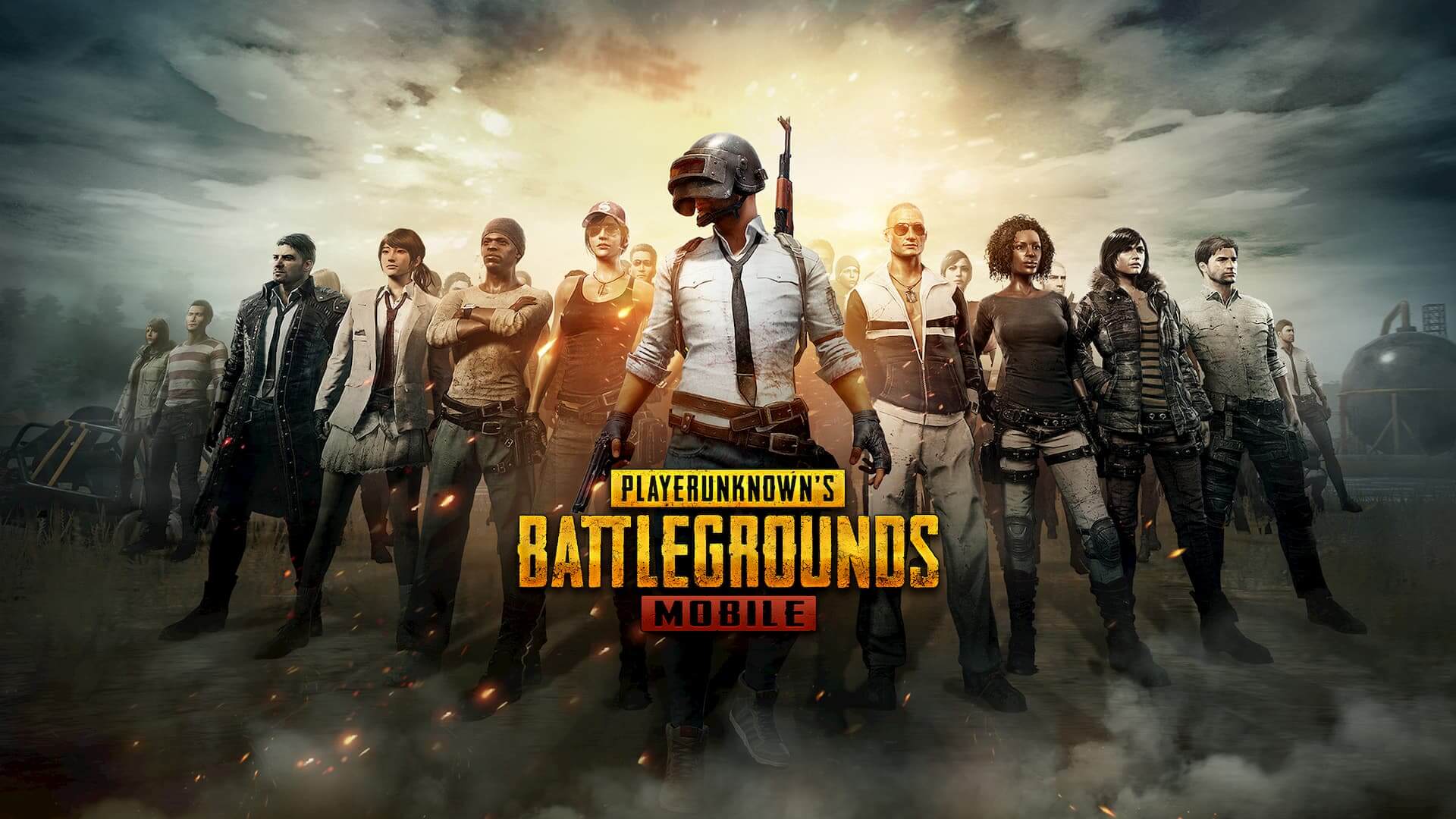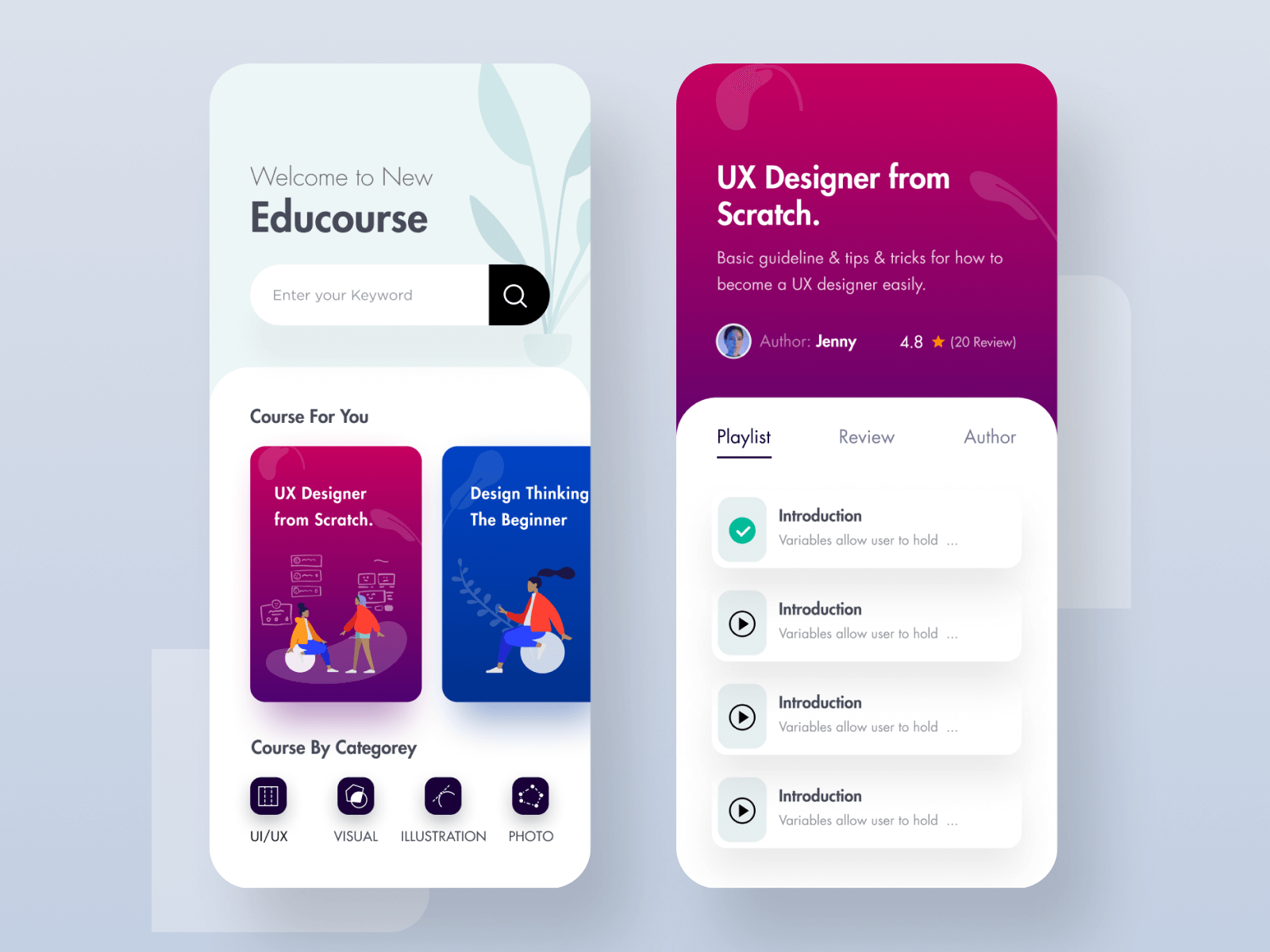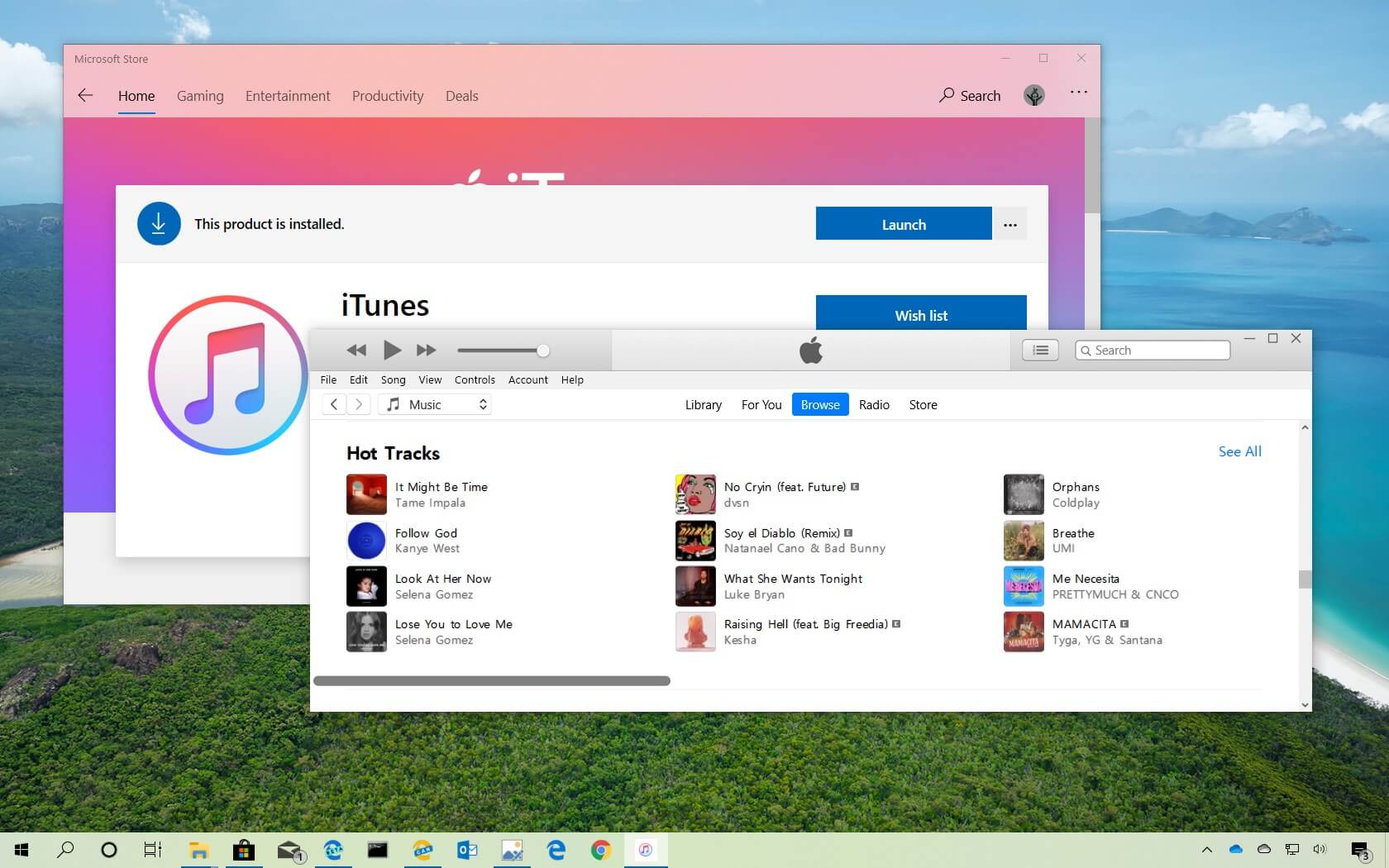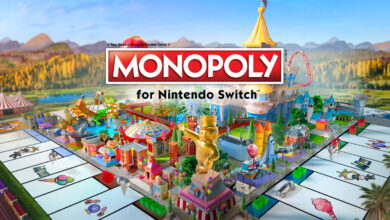Best Windows Protection Software for 2025

The malware threat is real and persisting. In the increasingly digital world we live in, protecting your Windows computer is more critical than ever. With cyber threats evolving and becoming more sophisticated, having robust Windows protection software is essential to safeguard your personal data, financial information, and digital identity.
The market offers a plethora of Windows protection software options, each with its unique features and capabilities. In this article, we will explore some of the best Windows protection software to help you make an informed decision on which one suits your needs best.
It has brought serious security concerns to data security around the world. With the emergence of threats like ransomware and spyware, users are more prone to data loss, then ever. To deal with all these issues, you should consider installing best anti-malware software on your PC. It helps you keep your system & data protected from all types of malware threats.
Let’s review some of these best Windows Protection Software.
Best Windows Protection Software
1. Advanced System Protector
Advanced System Protector is best malware protection software for Windows that offers comprehensive security to your device. It protects your system against all malware threats effectively.
It protects your system from all types of malware threats including spyware, adware, phishing scams, and more. It even provides you complete protection while you are online. This smart tool is trusted by millions of users around the world.
Features of Advanced System Protector:
- It works on powerful scan engines to detect and remove all types of malicious content.
- It protects your system both online and offline.
- It offers over 10 million up-to-date definitions to keep you protected from all existing & emerging malware threats.
- It sends you regular automatic updates to provide you complete security.
- It cleans nearly 100% detected threats effectively.
2. Bitdefender Total Security
Next, best antimalware software for Windows is Bitdefender Total Security, that works efficiently across platforms. You can use this tool on Windows, Mac, iOS, and Android devices efficiently.
This powerful mega-suite offers comprehensive security to your device. It offers 100% protection without failure. You can use this smart solution to keep your system protected in 2023 and beyond.
Features of Bitdefender Total Security:
- It offers unbeatable threat detection to block all malware threats.
- Its multi-layer ransomware protection feature keeps you safe from advanced ransomware threats.
- It offers secure VPN option to keep your online privacy intact.
- It offers advanced parental control options to keep your kid’s online activities safe.
3. Norton Security
Norton Security is one of the best anti-malware for Windows that keeps your personal & professional life protected. It offers comprehensive protection, online security, and PC backup for complete protection.
You can use this smart anti-malware solution to protect up to 10 devices across platforms including Windows, Mac, iOS, and Android.
Features of Norton Security:
- It provides real-time protection against all emerging and existing threats.
- It keeps your private and financial information secure when you are online.
- It promises 100% virus protection with money-back guarantee.
- It offers up to 25 GB of automatic online backup to keep your data safe.
4. Kaspersky Security Cloud Free
Use this free antivirus tool to keep your data and system protected against various threats. It guards your PC against various virus threats. It works on top-rated security technologies to provide you comprehensive technologies.
It protects all your devices including mobile, PC, tablets, and more. Use this smart security solution to keep your system safe against dangerous sites, malicious content and lot more.
Features of Kaspersky Security Cloud Free:
- It encrypts your data to keep you safe.
- It offers advanced VPN features for online privacy.
- It secures & stores your private data and passwords with advanced features.
- It offers automatic updates for complete security.
5. Comodo Antivirus
Comodo Antivirus works as a complete security tool for your PC and PCs on network. It offers 24/7 help you deal with untoward situation. Use this tool to block unknown files that are running on your system.
This smart tool is easy to use and offers tons of useful features to keep your security & privacy intact.
Features of Comodo Antivirus:
- It is equipped with cloud-based scanning features for superior protection.
- It works on easy to use interface for seamless user experience.
- It runs all suspicious files in isolated environment so that it could not affect your system negatively.
- It is constantly updated with all latest virus signatures to keep you protected against all emerging threats too.
6. Emsisoft Anti-Malware Home
It works as an effective anti-virus tool but offers more features then that. It offers tons of useful features to keep you safe all the time. It protects your system from viruses, phishing attempts, ransomware, spyware, and more.
It also blocks PUPs, bots/backdoors, banking Trojans, and more. During the scan process, it avoids detection of unnecessary duplicates to save time & resources.
Features of Emsisoft Anti-Malware Home:
- It offers 4 proven protection layers including surf protection, real-time file guard, behavior blocker, and anti-ransomware.
- It works on dual engine where the first engine focuses on mainstream threats, second engine focuses on unwanted programs.
- Use this smart tool to block annoying adware and PUPs on your PC.
- It provides safe web-browsing with Emsisoft browser security.
- Its emergency kit maker allows you to create portable kit for complete security against various threats.
7. McAfee Total Protection
McAfee Total Protection is a well-established antivirus solution known for its user-friendly interface and strong protection against malware and ransomware. It includes a firewall, password manager, and a secure VPN.
Additionally, McAfee’s identity theft protection and encrypted storage for sensitive files make it an attractive option.
Features of McAfee Total Protection:
- Strong protection against malware and ransomware.
- User-friendly interface.
- Firewall for network security.
- Secure VPN for privacy.
- Identity theft protection.
- Encrypted storage for sensitive files.
8. Avast Premium Security
Avast is a popular choice among free antivirus users, but their premium security suite offers even more robust protection. Avast Premium Security features include real-time protection, a firewall, a secure VPN, and a password manager.
Its user-friendly interface and excellent malware detection capabilities make it a worthy contender.
Features of Avast Premium Security:
- Real-time protection against various threats.
- User-friendly interface.
- Robust malware detection.
- Firewall for network security.
- Secure VPN for online privacy.
- Password manager for secure logins.
9. ESET Internet Security
ESET Internet Security is known for its lightweight nature and effective malware protection. It offers features like real-time scanning, a firewall, and a password manager.
ESET’s proactive approach to threat detection and minimal system impact make it an excellent choice for users who value performance.
Features of ESET Internet Security:
- Lightweight and efficient.
- Effective malware protection.
- Real-time scanning for threats.
- Firewall for network security.
- Password manager for secure credentials.
- Minimal system impact.
- Proactive threat detection.
Conclusion
The best Windows protection software options continue to offer robust security features to safeguard your digital life. The choice ultimately depends on your specific needs, preferences, and budget.
Before making a decision, consider factors such as real-time threat detection, malware protection, system performance impact, and additional features like VPNs and password managers.
Whichever Windows protection software you choose from the list above, remember that keeping your software updated and practicing safe online habits are equally important in maintaining your digital security.
Stay safe, and enjoy peace of mind while using your Windows computer and enjoy reading amazing articles on our website FlipTheTech now!