Best X570 Motherboards – Buying Guide with Reviews

You are all set to build your ultimate gaming PC, and you already know what configuration you need, but you are stuck with which motherboard you should go for, right?
Well, don’t worry, we have a solution for you. We have prepared a comprehensive post that will give you all the knowledge about some of the best X570 motherboards present in the market.
All these motherboards are mentioned in a descending manner. Read this post to know which one is the best X570 motherboard that you should buy.
List Of Best X570 Motherboard To Use
After reviewing several motherboards, we shortlisted some of the best X570 motherboards to keep your eyes on. So here is the list of the best X570 Motherboard:
1. Gigabyte X570 AORUS Elite
Gigabyte X570 AORUS Elite motherboard comes in a budget and the X570 platform. Among other features, it comes with all the basics, comprising of PCIe 4.0 to PCIe 4.0 N.2 support slots, an integrated IO shield, large VRM-covering heat sinks, and USB type-C front panel support.
The Gigabyte X570 product stack serves both the Ryzen 2000 and Ryzen 3000 series processors. The Elite promises to have a well-balanced framework for users to build on, providing up-to-date networking and a full power distribution region capable of driving all processes of the Ryzen 3000.
The presence of an all-black PCB with this motherboard and some laser engraving around the chipset’s heat sink and the audio area is somewhat ambiguous. Along with the hood covering the embedded rear I/O plates on the left VRM heatsink, we could see the AORUS emblem.
— Built Quality
With the circuitry heat sink supporting a small fan along with the AORUS Falcon perched prominently on top, all heat sinks on the port have a brushed aluminum finish.
The DIMM and PCIe slots also suit the board with Gigabytes’ PCIe primary metal-clad slots called Octa Durable PCI-e Armour. All the other connectors are black and the eight-pin ATX APS 24 pin and the SATA ports.
RGB lights appear on the board and are placed under the VRM heatsink’s I/O shroud, and a line on the lower left side is used to distinguish audio bits from the rest of the board.
— Performance
We were excited to get overclocking and find out what this inexpensive motherboard was able to accomplish. After a bit of tweaking, the RX 570 AORUS Elite was able to push out Ryzen’s 7 3700 X to 4.1 GHz at 1.32 volts; anything beyond this point yielded an instant stoppage of the AIDA64 stress test.
— Ports
The port includes 6 SATA ports, dual PCI-e 4.0 X 4 M.2 slots, one with a heatsink, and a good number of USB ports, including USB 3.1 gen two ports and back and the front panel.
This motherboard is an exceptional X570 board in the market. Gigabyte X570 AORUS Elite is available at $189, and you get it by clicking here.
2. Asus AM4 TUF Gaming X570-Plus Wi-Fi
The ASUS TUF Gaming motherboard is one of the best expensive motherboards that one can buy from the series of X570 motherboards. This motherboard includes a USB Type-C port, a Wi-Fi card, RGB lighting near the chipset heatsink.
ASUS has frequently focused on building ultra-robust, powerful gaming motherboards to deliver the best performance of all. Asus AM4 TUF Gaming X570-Plus Wi-Fi was the second least costly board in the ASUS X570 model stack, thanks to these improvements.
— Performance
Overclocking on this motherboard yielded 4.2GHz using 1.3 volts on the core. Simultaneously, the clock speed is a bit higher than what was achieved only by X570 AORUS Elite.
This was due to the spread spectrum and the floating PCL case; we used the same 42.25 multiplayer. We won’t find RGB under the plastic I/O shroud, but the TUF branding is represented on the shroud letting everyone know where the board came from.
— Ports and slots
Asus TUF gaming X570 Plus Wi-Fi supports all Ryzen 2000, Ryzen 3000 series processors as most X570 motherboards; it has 8 SATA ports, 4 DIMM slots capable of accommodating up to 128 GB of DDR4 RAM. However, there is no mention of oddly overclocked support for memory speed.
The PCI-e area consists of two full-length slots and 2 X1 slots; the X1 places run at X1 speed. This is the typical configuration for this kind of board, the X 570 chipsets.
The Asus AM4 TUF Gaming X570-Plus WIFI is a very capable motherboard that starts at a very reasonable price, which is only $189. You can get Asus AM4 TUF Gaming X570-Plus WIFI from Amazon.
3. Gigabyte X570 AORUS PRO WiFi
— Built Quality
Gigabyte X570 AORUS PRO WiFi supports AMD second and third-generation Ryzen CPU, and The APU uses socket AM4. A 12+2 stage is supported with the X570 AORUS PRO WiFi.
For 4 ACA accessible to the CPU, six-step doubled power parts using 48 power stages must suit. Feeding power to VRM and the optional four pins is the appropriate eight-pin EPS connector to ensure enough power for these hungry multicore CPUs.
— Ports and Slots
The X570 AORUS PRO Wi-Fi memory slots support up to 128 GB of dual-channel DDR4 memory and are tackled with Octa Robust Armor memory, which provides some strength to help prevent PCB flexing and also helps avoid ESD intrusion.
The memory speed depends on the RAM size and the Ryzen CPU, which only supports such high speeds in the 3000 series.
The X570 AORUS PRO Wi-Fi includes 19 USB ports in total, including USB 2.0 to USB 3.0 generation 2, with 8 x USB 2.0 at the front and 4 x USB 2.0 at the rear of the motherboard.
There are three full-length PCI-e 4.0 X16 slots for PCI-e expansion, in which the top one is electrically X16 and shares bandwidth with the X8 and X8 setup with the second slot. For enhanced strength, each of these slots features the Octa Tough PCI-e armor.
On the X570 AORUS PRO Wi-Fi, you will also see RGB lighting present on the large input/output shroud and an audio strip over it. You can also add additional RGB lighting if you wish to. The X570 AORUS PRO Wi-Fi costs $212.
4. MSI MAG X570 Tomahawk
— Built Quality
MSI MAG X570 Tomahawk is a great quality board where it uses the ISL69247 controller of six signals are taken for the Vcool portion for VRM and then doubled using the ISL’s 6617 phase doublers; those 12 phases then connect to the stars of the show a dozen ISL99360 and power stages.
By default, MSI uses a 500KHz CPU switching frequency for both ports and is built on a calculated 1.2 volts.
— Performance
The gaming edge VRM puts out 46 watts of heat, explaining why these ports run so hot given the 3950X pull around 170-190 amps with PBO enabled. Meanwhile, the MSI MAG X570 Tomahawk will generate 17 watts of heat under the same conditions over a 60% reduction in thermal output.
The MSI MAG X570 Tomahawk features a similar heatsink design to that of the gaming edge, but that’s fine. Overall, MSI MAG X570 Tomahawk looks excellent, and there is no reason why this board shouldn’t be by far the best budget AM4 motherboard.
MSI MAG X570 Tomahawk is the most impressive motherboard that we have tested by far compared to the other existing models. The Tomahawk obliterates boards like the X570 gaming pro carbon Wi-Fi. It’s just better in every parameter.
5. Gigabyte X570 AORUS Xtreme
— Built Quality
This motherboard itself is entirely stunning. It is completely covered in armored heat sinks and heat pipes; perhaps this is the only reason this X570 motherboard does not have any chipset fan. This alone is a fantastic feature since the fans tend to be quite loud.
The Gigabyte X570 AORUS Xtreme offers a whole bunch of possible connections for fans and RGB headers. It consists of 8 fan headers on the motherboard’s edge consisting of one power button and reset button. This comes in very handy when setting up your new board.
— Performance
The Gigabyte X570 AORUS Xtreme can withstand extreme conditions and be purposefully built for that. The X570 AORUS Xtreme uses 16 phase VRM that no other X570 motherboard provides in the market.
The power delivered in the X570 extreme truly is one of the best that we have ever seen. Gigabyte has indeed done a fantastic job. The BIOS Gigabyte has also changed over time and has become very user-friendly. Overclocking the processor is pretty simple with this motherboard. We were able to overclock this board 4.3GHz while using 1.4 colts on the core.
If you have a deep pocket and an extensible budget for your build, then we would highly recommend the X570 AORUS Xtreme. Gigabyte X570 AORUS Xtreme will only cost you $700.
Conclusion
This was our comprehensive post on the Best X570 Motherboard that you can choose. Each motherboard that we listed above is some of the best which are currently present in the market. You can opt for any one of these and use it in your build, and your PC won’t even flinch from performing to its maximum capacity.
We hope that you found this post informative and you are soon going to make your buy. If yes, then drop which motherboard you will use in your build, and if you have any questions regarding the best X570 motherboard, then leave it in the comment box below.
For more amazing articles check out our website FlipTheTech now!






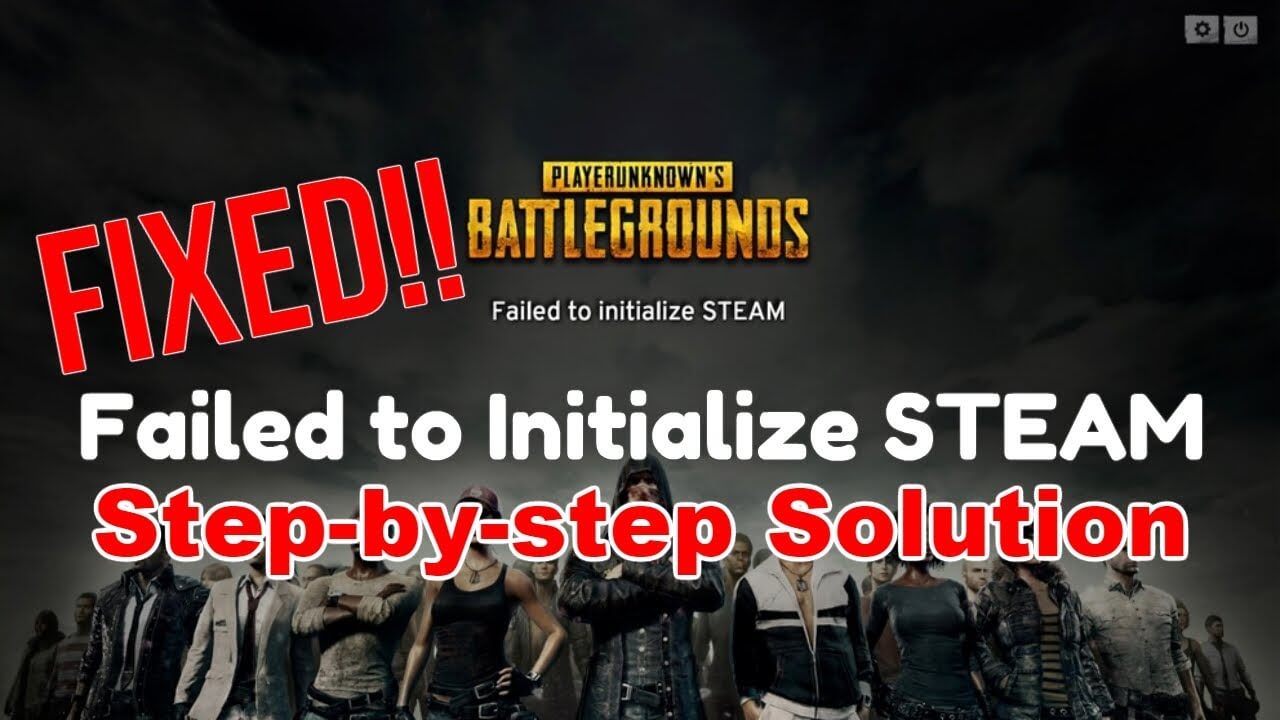

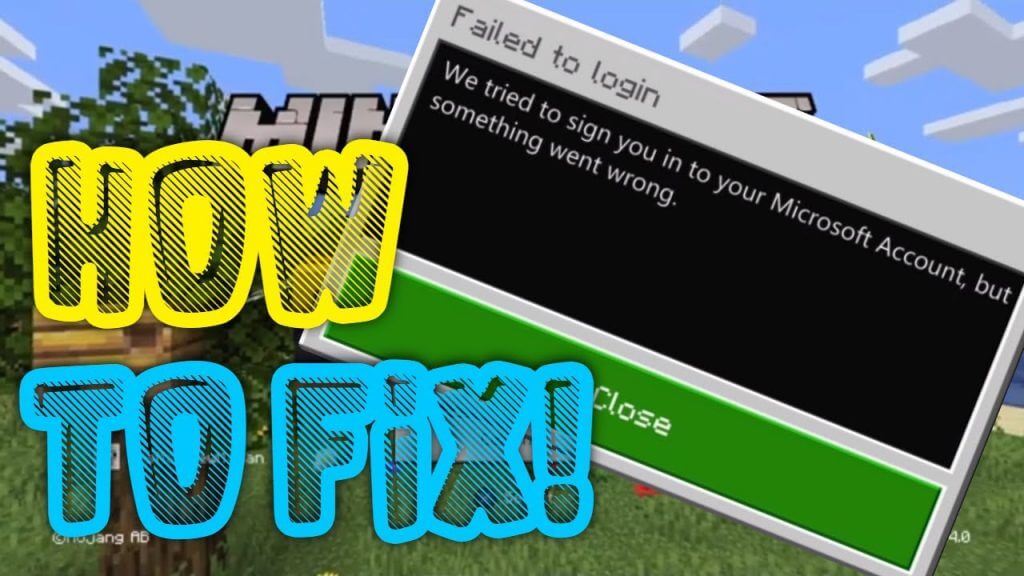
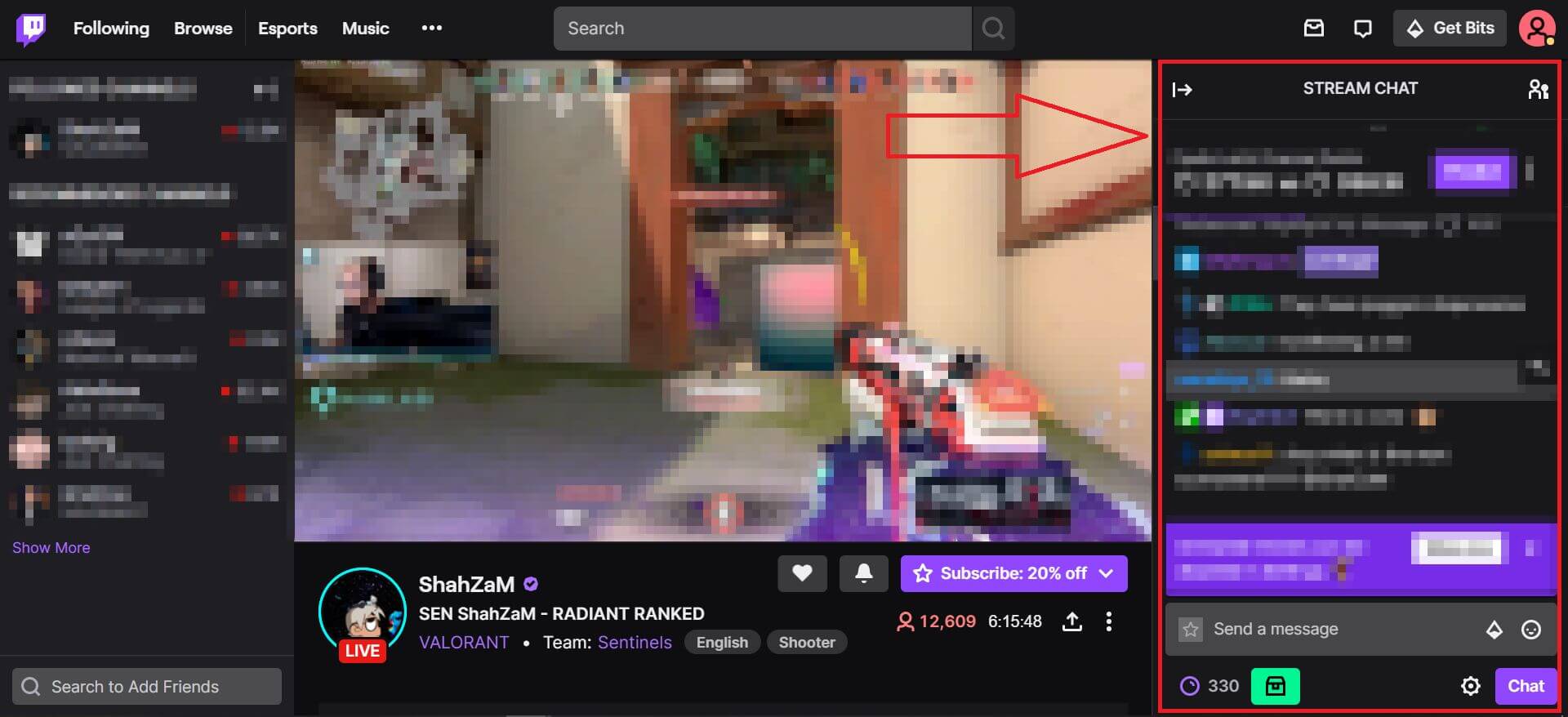

Hey people!!!!!
Good mood and good luck to everyone!!!!!