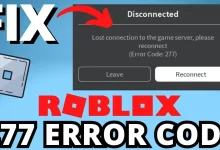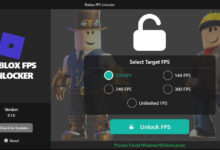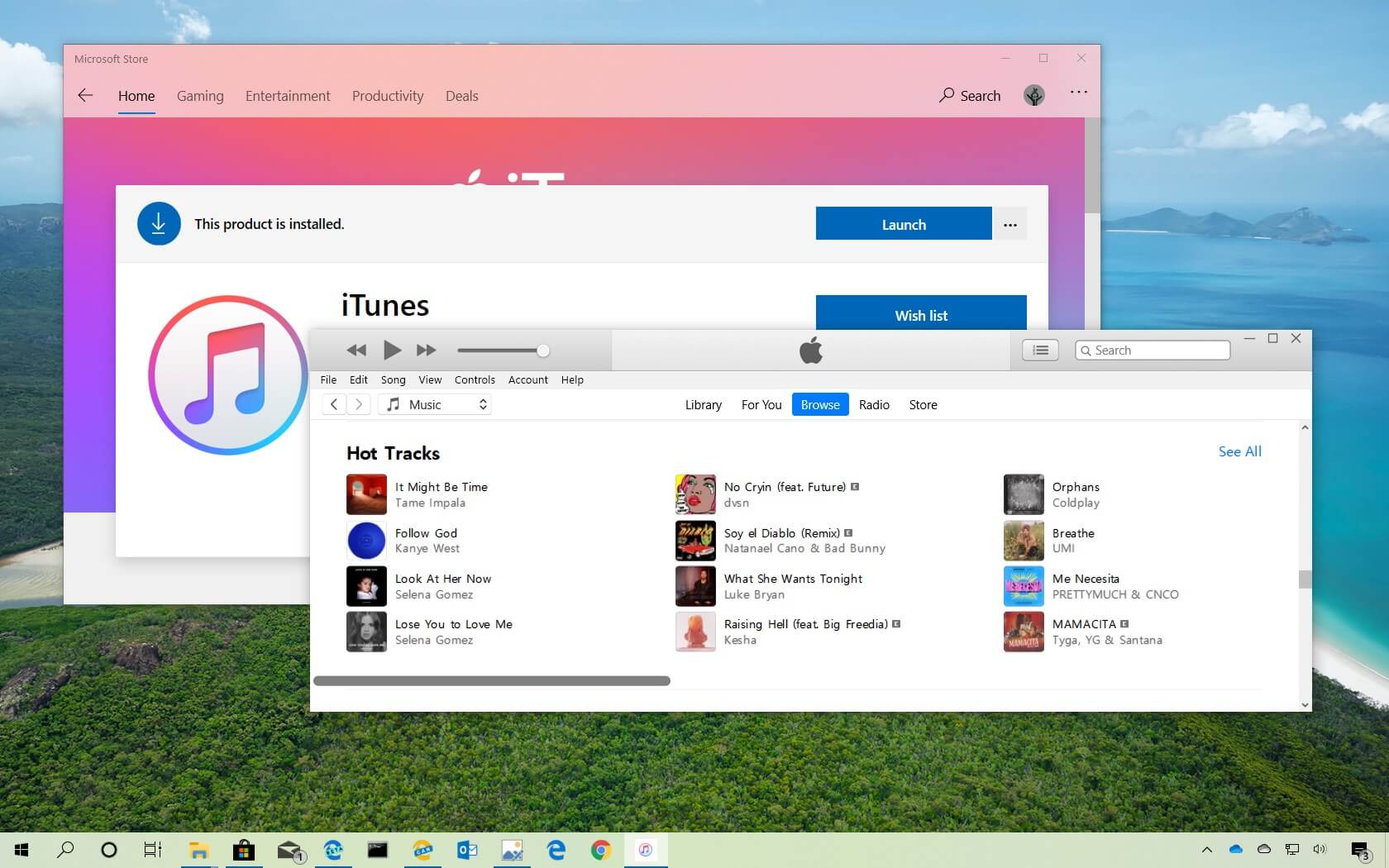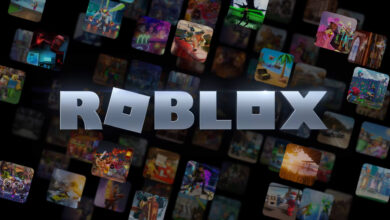Quick and Easy Solutions to Fix Roblox Error Code 279
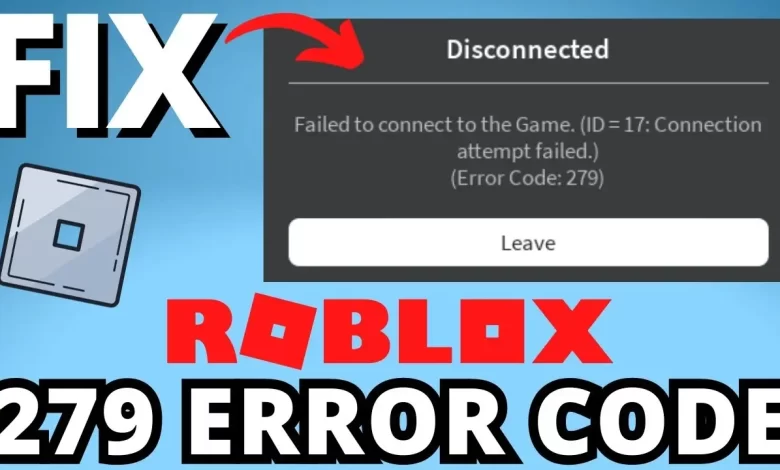
Nowadays, Roblox has become the talk of the town. It is a prominent and well-recognized online gaming platform. But, sometimes, while you are playing Roblox, there can be a lot of disruptions in your fun time due to an error.
The saddest part is that these error messages pop up unexpectedly and spoil the fun. In addition to this, it also leaves all players wondering what is going wrong.
Do you know that this platform utilizes these error codes to let you know about specific issues? Are you not aware that this issue may occur with its ecosystem? Don’t you know about Roblox error code 279?
If not, you are in the right place. This error is very frustrating. But the best thing is that there is a solution to all of them. All you need to know is – what this error means and look for a solution that will allow you to play the game.
Without much delay, let’s take a deep dive into this post!
What is Roblox Error Code 279?
Indeed, Roblox error code 279 is a connection-based issue. It prevents players from accessing a game. Usually, this issue occurs when the game fails to load.
It is all because of network issues, slow internet speed, or blocked ports. It may be possible that this error is accompanied by messages such as –
DISCONNECTED: Failed to connect to the game. (ID=17: Connection attempt failed.)
(Error Code: 279)
DISCONNECTED: Failed to connect to the game. (ID=146: Illegal teleport destination.)
(Error Code: 279)
To be precise, this error is frustrating. Especially when you are excited to join a new game or reconnect with friends. But it is a harsh truth that its causes will help you to troubleshoot this issue more effectively.
Common Causes of Roblox Error Code 279
Before jumping to the reliable troubleshooting tips mentioned in this post, it’s important to understand what triggers error code 279 Roblox. Here are a few of the most common reasons for this issue:
1. Slow or Unstable Internet Connection
Poor internet connectivity is one of the biggest reasons behind Roblox error 279. If your internet speed is too slow, Roblox servers may not respond properly. It causes several disconnection issues.
2. Firewall or Antivirus Blocking Roblox
In some cases, your firewall or antivirus software may prevent Roblox from connecting to the internet. It leads to an error code 279 on your Roblox. All of these security programs may mistakenly block the game’s connection. It is totally unsafe.
3. Corrupt Game Files or Scripts
If you are making efforts to join a game with corrupt or incorrectly configured scripts, Roblox may prevent you from entering. Usually, this issue occurs when developers use faulty game scripts. It causes loading issues.
4. Blocked Ports on Your Router
Roblox utilizes exclusive ports for online communication. If these ports are blocked by your router’s settings. Your device may fail to establish a proper connection with Roblox servers.
5. Browser Issues
With the use of an obsolete or unsupported web browser, the Roblox error code 279 can be triggered. A few browsers may not support Roblox properly. As an outcome, it will lead to connectivity issues.
6. High Latency or Server Issues
In some cases, the issue is not on your end. In such cases, Roblox servers may be down. It is also possible that you have to experience high traffic or undergoing maintenance. It can result in various connection issues.
Quick and Easy Solutions to Fix Roblox Error Code 279
Have you understood the causes of Roblox Error Code 279? If yes, it’s time to move on to the solutions that will help you to fix it more quickly. Let’s get started!!
1. Check Your Internet Connection
If the internet connection is slow or unstable, you need to check your internet speed.
- Initially, restart your Wi-Fi router or modem.
- Now, switch to a wired connection for a more stable connection.
- If you prefer to use Wi-Fi, you need to move closer to the router. This way, you can confirm a stronger signal.
- In the next step, run a speed test. And you need to confirm that your download speed is at least 4-5 Mbps.
- This way, it will be easy for you to enjoy a smooth experience.
2. Disable Firewall or Antivirus Temporarily
Your firewall or antivirus may be responsible for blocking Roblox’s connection. To verify if this is the problem, you need to disable the antivirus or firewall temporarily.
Next, you can try to launch Roblox once again. In case the game connects successfully, you can proceed to add Roblox as an exception in your firewall.
3. Use a Compatible and Updated Browser
If you are playing Roblox using a web browser, you need to make sure that you are using a supported and updated version. For this, the browsers that are highly recommended are Google Chrome, Mozilla Firefox, or Microsoft Edge.
To improve performance, you need to clear cache and cookies. Now, disable unnecessary browser extensions that may interrupt with
4. Open Required Ports in Your Router
Roblox needs exclusive UDP ports to function properly. In case they are blocked, you may experience Roblox error 279. If you want to open the required ports the steps to follow are:
- In the first step, log in to your router settings. For this, you have to type 192.168.1.1 in your browser.
- Now, find the Port Forwarding section.
- After that, you are required to follow UDP ports for Roblox. This is – UDP 49152 – 65535.
- Finally, you need to save the settings and restart your router.
5. Reset Network Settings
Suppose your internet connection is working fine. But still, you are facing error code 279 Roblox. So, in this situation, you need to reset your network settings. If you are a Windows user, you need to have an eye on the steps given below:
- First of all, open Command Prompt.
- Now, type the following commands one by one.
- Then, you are required to press Enter after each –
— “netsh int ip reset”
— “netsh winsock reset”
— “ipconfig /flushdns” - Finally, you have to restart your PC and try to run Roblox again.
6. Switch to a Different Network
If your current network is causing the issue, you need to try to switch to another connection. Make sure that you are using the mobile data or a different Wi-Fi network. If Roblox works perfectly on another network, it is possible that your previous internet connection may have restricted access.
7. Reinstall Roblox
In case, none of the above-mentioned troubleshooting methods work, you need to consider reinstalling Roblox.
- First of all, uninstall Roblox from your system.
- Now, download the latest version from the official Roblox website.
- After that, reinstall the game and cross-check if the error still persists.
8. Check Roblox Server Status
In some cases, the Roblox error code 279 is caused by several outages. So, in this case, you can check the status of Roblox servers either on Roblox Status or DownDetector. If the servers are down, you will be required to wait until Roblox fixes the issue.
Final Thoughts
To be precise, it is a harsh truth that Roblox error code 279 is a maddening issue. But with the help of the right troubleshooting steps, you can quickly fix the issue.
Apart from that, you can also get back to streaming. It is damn sure that by following the steps outlined in this guide, you will be able to resolve Roblox error 279.
Later on, definitely enjoy a smooth gaming experience once again. For more articles check out our website FlipTheTech now!