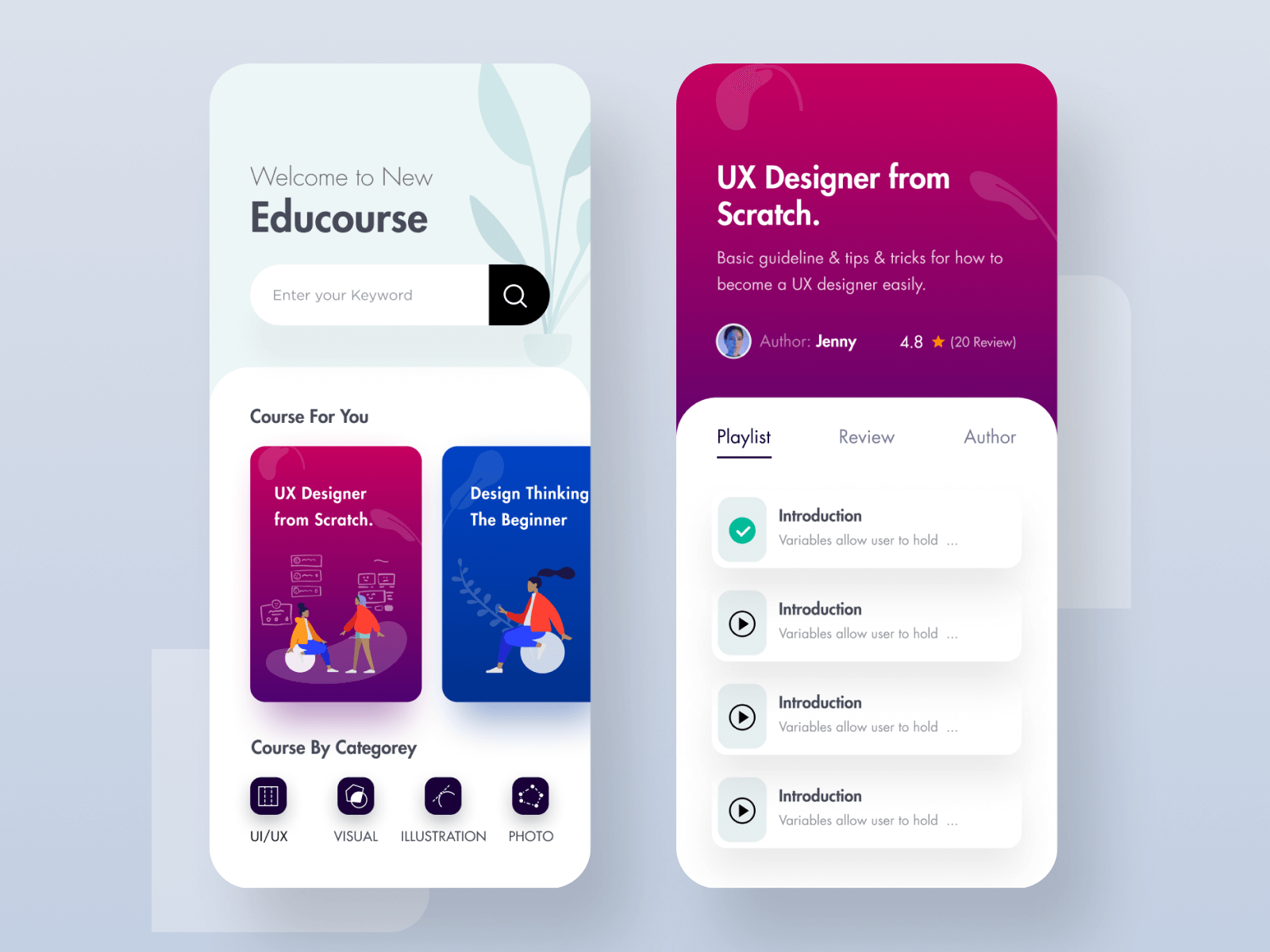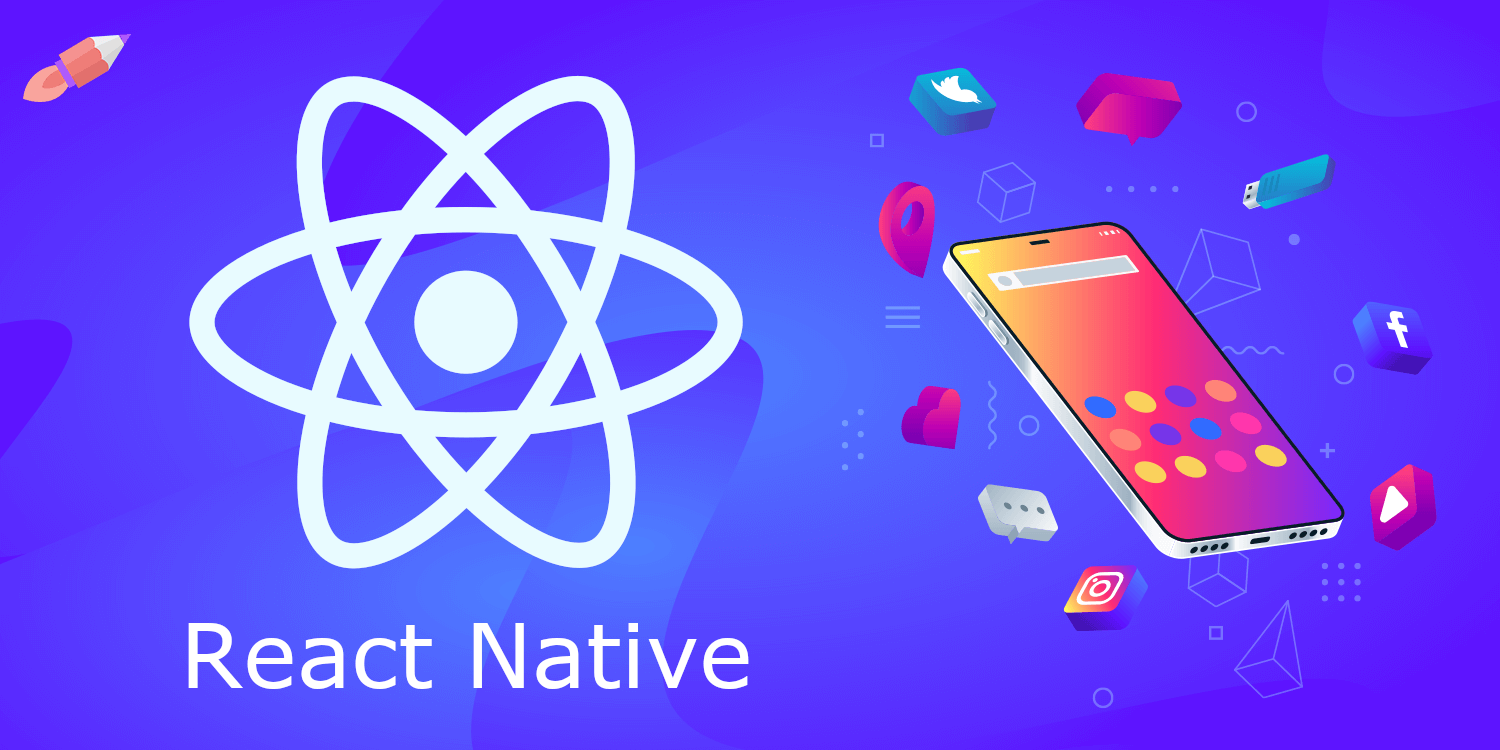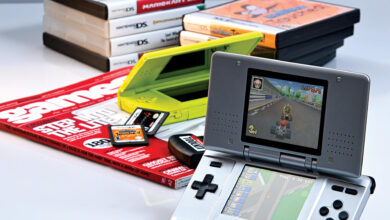How to Check Twitch Chat Logs?
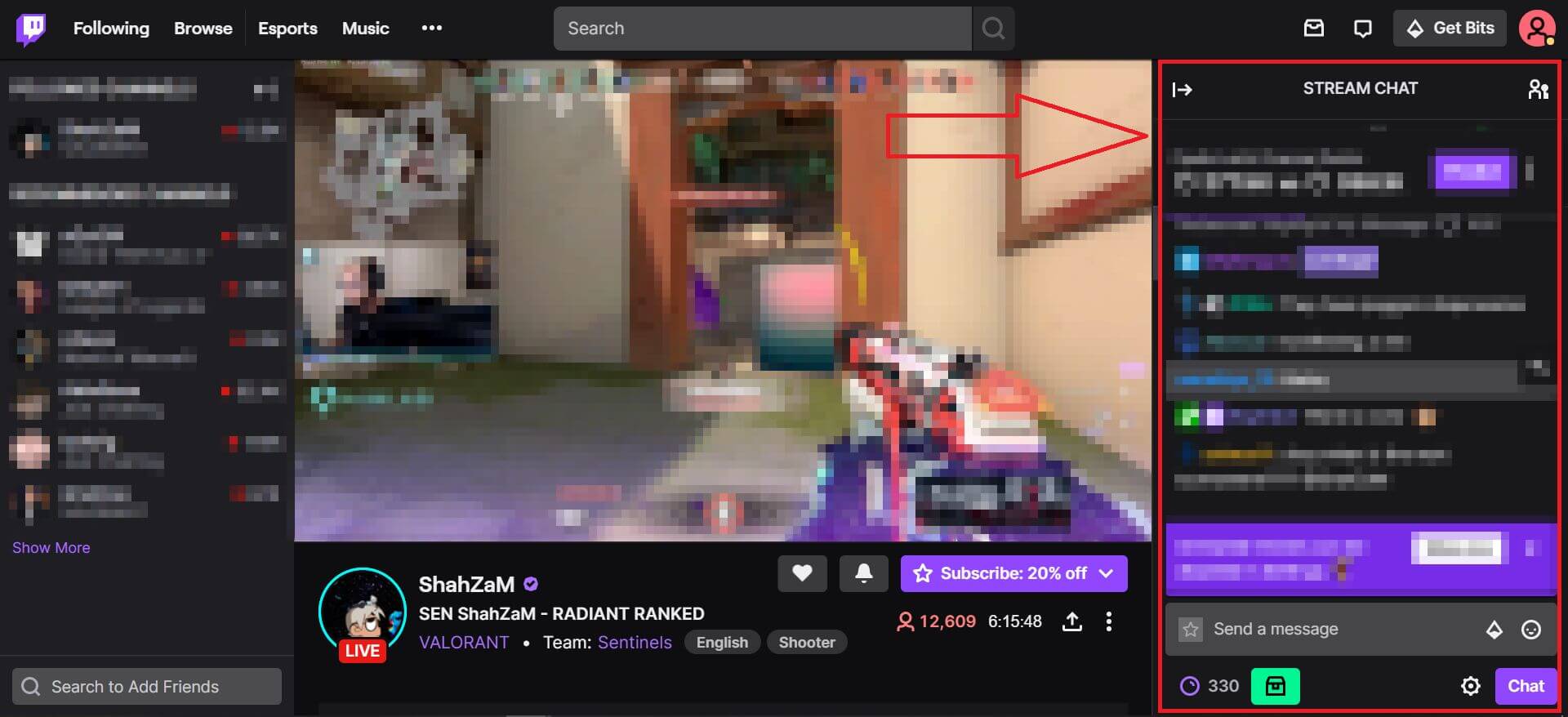
Twitch is a live streaming platform that has gained a lot of popularity in recent years. It allows people to live stream their gameplay, talk shows, and other types of content to their viewers.
Twitch chat is an integral part of the platform that allows streamers and viewers to communicate with each other. Chat logs can be an important tool for streamers and moderators to monitor and manage their channels.
In this article, we will discuss how to check Twitch chat logs and why it is important.
Why are Twitch Chat Logs Important?
Twitch chat logs are important for several reasons. They can help streamers and moderators to monitor the behavior of their viewers, identify any inappropriate behavior or language or find out any other network issue.
Chat logs can also help streamers to track their engagement levels and see which topics are most popular with their viewers. Additionally, chat logs can provide a record of important events that occur during a stream.
Such as when a viewer donates to the stream or when a new subscriber joins.
For moderators, chat logs are particularly important. Moderators are responsible for ensuring that the chat remains a safe and welcoming environment for all viewers.
Chat logs can help moderators to quickly identify and remove any messages that violate Twitch’s terms of service, such as hate speech or harassment.
They can also help moderators to track the behavior of repeat offenders and take appropriate action, such as banning them from the channel.
How to Check Twitch Chat Logs
Checking Twitch chat logs is a straightforward process. There are several ways to access chat logs, depending on whether you are a streamer or a viewer.
For Streamers:
Streamers can access chat logs from their dashboard. To do this, follow these steps:
- Log in to your Twitch account.
- Click on your profile picture in the top right corner of the screen.
- Click on “Creator Dashboard” in the dropdown menu.
- Click on the “Insights” tab in the left-hand menu.
- Click on “Chat” under “Insights.”
- Select the date range you want to view by clicking on the calendar icon.
- Scroll through the chat log to view messages.
- From here, you can view chat logs from your past streams, as well as see the number of messages sent and the most active chatters.
For Viewers:
Viewers can access chat logs by using a third-party tool called Chatty. Chatty is a chat client for Twitch that allows viewers to see chat logs from previous streams. Here’s how to use it:
- Download Chatty from the Chatty website.
- Install and run the program.
- Log in to your Twitch account in Chatty.
- Click on “File” in the top left corner of the screen.
- Click on “Open Log Folders.”
- Double-click on the log file for the stream you want to view.
- Scroll through the chat log to view messages.
- Chatty is a useful tool for viewers who want to see chat logs from past streams. It is particularly useful for viewers who want to see chat logs from streams they missed or were unable to attend live.
How to Check Twitch Chat Logs for a Specific User?
Step 1: Log in to your Twitch account:
The first step to checking Twitch chat logs for a specific user is to log in to your Twitch account. This will give you access to the chat logs for the channels that you have access to.
Step 2: Navigate to the chat logs section:
Once you have logged in to your Twitch account, navigate to the chat logs section. Depending on whether you are a streamer or a moderator, you will access the chat logs in a slightly different way.
As a streamer, you can access your chat logs by clicking on your profile icon in the top right corner of the page, then selecting “Creator Dashboard” and “Insights.” From there, select “Chat” to view your chat logs.
As a moderator, you can access the chat logs for the channels you moderate by clicking on the chat icon in the top right corner of the page, then selecting the gear icon to open the chat settings. From there, select “Channel Actions” and then “Chat Logs.”
Step 3: Search for the specific user:
Once you have accessed the chat logs, you can search for the specific user you are looking for. You can do this by using the search bar at the top of the page.
Simply type in the username of the user you want to search for and press enter. The chat logs will then display all the messages that the user has sent in the chat, along with the date and time they were sent.
Step 4: Review the user’s chat activity:
Now that you have found the chat logs for the specific user, you can review their chat activity. This will allow you to see what they have been saying in the chat and whether or not they have been violating any of the channel’s rules.
If you find that the user has been violating the channel’s rules, you can take appropriate action. This may include giving them a warning or temporarily banning them from the channel.
As a streamer or moderator, it’s important to maintain a safe and welcoming environment in your chat, and taking action against users who violate the rules is an important part of that.
Curious to know more about Twitch chat logs?
Well, we have got your back. Twitch chats are the versions of Twitch’s direct message, and one of them is Chat logs. People who view your streams will be able to send you text messages, and only you will be able to view them with Chat Logs’ help.
Now it will be up to you to make them public while you stream or not. Many streamers choose to show them to the public to increase their engagement.
While streaming many times, it becomes difficult for the streamer to check all the chats that the people are sending through. With the help of chat logs, you will be able to look it up later.
So we have prepared a short post to explain how you can access Twitch Chat logs and why Twitch Chat logs are essential for your channel.
Why Should You Care About Your Twitch Chat Logs?
- Feedback: You will be able to know how people are engaging with your content. Whether or not they can reciprocate. Many times people will give out free suggestions to improve your content and help you. They can also keep you up to date with the newest trends that other streamers are following.
- Monitoring your comments: You will be able to flag any messages which are harming your channel. Always allow for constructive criticism, but there will be some people whose comments might infuriate you. Or there might be some inappropriate comments not right for the age of people that you are targeting. In these cases, you should flag these comments or have a chat with the person responsible.
- Content-engagement: By the number of chat logs, you will decide whether or not your content is reaching the masses. Whether the viewership is increasing or decreasing in number. Content-engagement is a vital part of your twitch streaming carrier.
Conclusion
To conclude, Twitch chat logs are essential if you want to gain the perspective of the viewers. By logging in to your Twitch account, navigating to the chat logs section, and searching for the specific user, you can quickly and easily review their chat activity.
This will significantly impact the quality of the streams and gain more followers. This can be especially useful if you want to make sure that your channel remains a safe and welcoming environment for all users.
We hope you liked our short and simple post on Twitch Chat Logs. If yes, then drop your thoughts in the comment section or any questions regarding the same, feel free to post them in the comment section below.