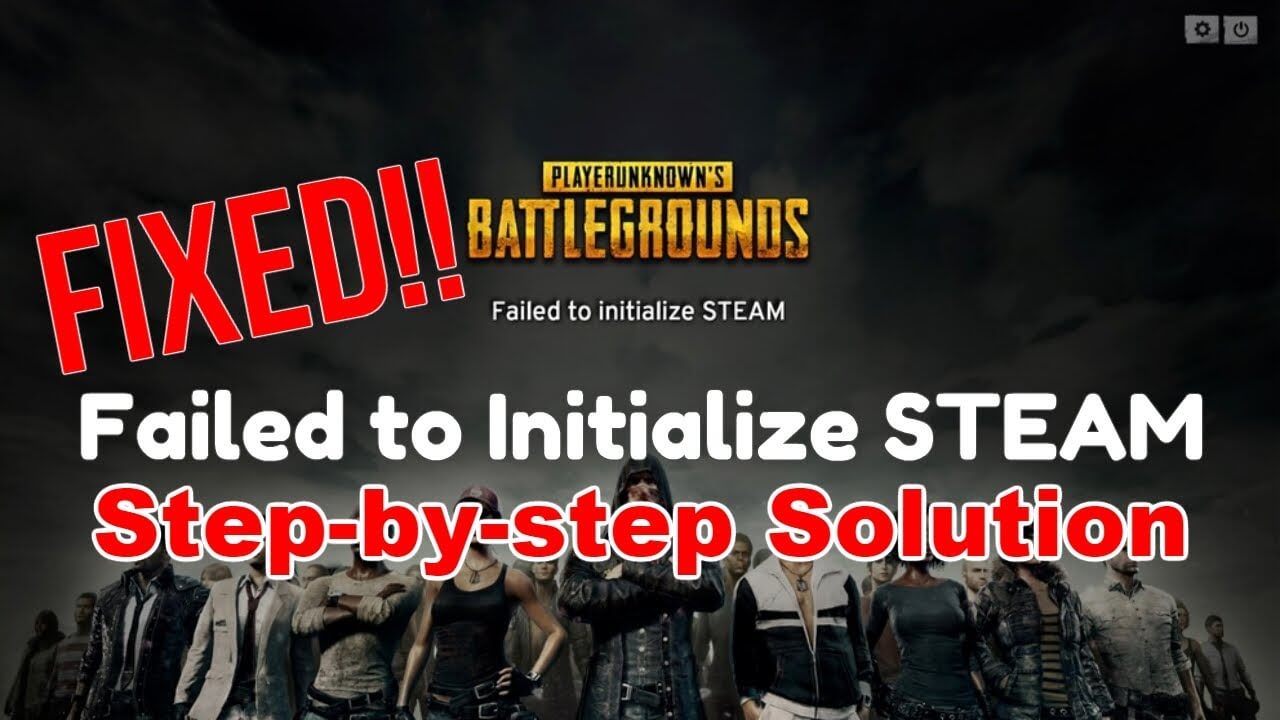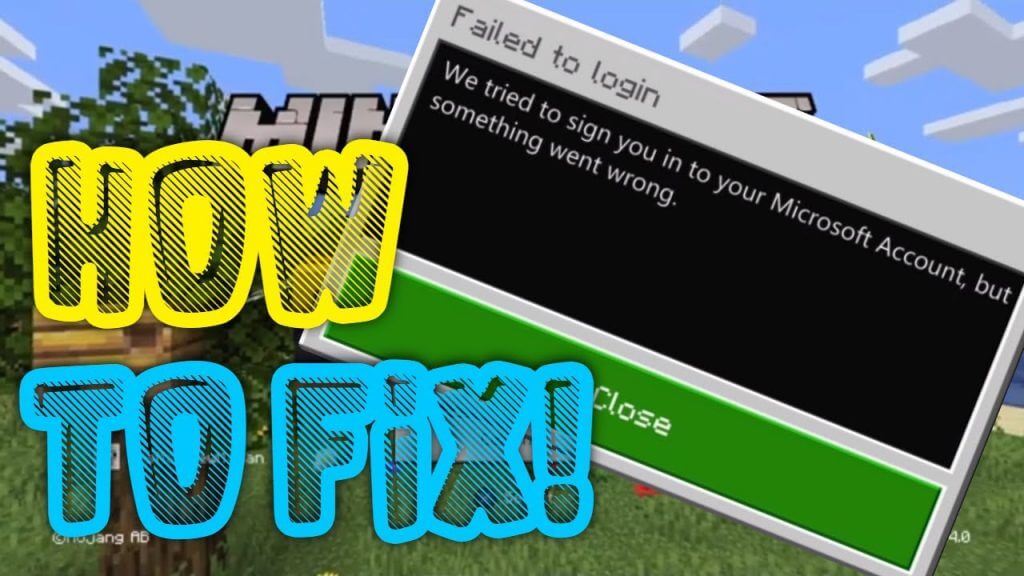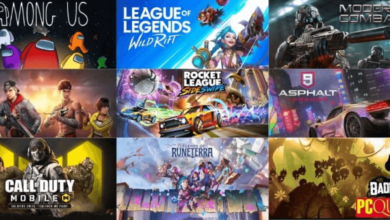This article on how to delete an Amazon account.
Amazon is one of the largest online selling platforms that managed to gain millions of potential customers globally. Whether you are tired of Amazon’s service or you don’t want to continue using your account, deleting your Amazon account may sound convenient for you.
However, deleting your Amazon account may be time-consuming and challenging. Therefore, we decided to help you by laying down the easiest methods to delete your Amazon account. So, without any delay, let us dive into the primary process.
Things to remember before deleting your Amazon account. After deletion, you will lose access to a lot of Amazon services. Deleting an account also affects customer account, service, and other features linked to your email address.
Therefore, before you go ahead and permanently delete an Amazon account, here are some of the things you need to remember.
Points To Remember Before You Delete an Amazon Account
- Remember that once you delete an Amazon account, you will lose access to all the other Amazon accounts as well. The accounts on other country domains like amazon.co.uk or amazon.co.fr will be inaccessible.
- You will not be able to log in to other websites that use your Amazon logins credentials, such as Audible videos, Amazon prime, and Amazon Pay.
- Digital content, like Kindle e-books, digital music purchased through this account will be lost, and you cannot re-download it.
- You won’t have access to the remaining money or funds in the Amazon Pay balance as all your Amazon payment accounts would be gone.
- Your account history, which constitutes your order purchase history and card details, will also be gone.
- You cannot return or purchase any product, and any current order through this account will be canceled.
- You will not have access to Amazon gift cards, vouchers, and games.
- Amazon will remove any of the reviews, posts, customer images, and other social content.
Since you will lose access to almost everything, it is always better to keep these points in mind and be double sure and then delete an Amazon account.
Steps To Delete An Amazon Account

If you do not want to talk to a representative and go through the process through a representative, you can follow a traditional method. It is one of the easiest methods to delete your account. Here’s how:
- Click on close my Amazon account.
- Get started by signing in to the account you wish to delete.
- At the bottom of the page, you will find a drop-down menu and click on it to choose why you wish to delete/close your account.
- Then choose a reason, then check on the box ‘Yes’ and then click on “Close My Account”
- Now, you will receive an email or text with a link where they ask you to confirm the action you requested. Tap on the “Confirm Account Closure” link.
Close An Amazon Account: Contacting Customer Service
You can now close your Amazon account by contacting customer service and ask. The customer service executives to delete your account for you. Here’s how you can do it.
- Visit the “Contact Us” page on Amazon’s website. Get started by signing in to the Amazon account you wish to close.
- Navigate to the customer support page. You will find “prime or something else” at the top of the page.
- Under the dialogue box with the text “Tell us more about your issue,” select “Account settings” and “Close my account” in the first and second boxes.
- This will be followed by you getting in touch with an Amazon customer service representative. Under the question “how would you like to contact us,” you will be given options like “email,” “phone,” or “chat.” Select one and proceed.
The Amazon customer service representative will get in touch with you. They will give a gentle reminder of what you will be losing if you intend to close your account. They will also provide you with alternatives and solutions if you face any other problems.
Tell the representative that you would like to delete your Amazon account and along with the reason, and they will do it for you.
Conclusion
Deleting your Amazon account for whichever reasons you might want to is easier, especially when you can directly contact their representatives. However, before you go ahead and delete your account, pre-check all the things you would want to save as you lose access to almost everything after the deletion of the Amazon account.
We recommend you save the content you put up before the deletion. Please wait for the current orders yet to be received before the closing of the particular account.
We hope our article on how to delete your Amazon account helped you find the easiest method to delete your account. Out of curiosity, let us know why you are deleting your Amazon account in the comments section below.
For more amazing articles check out FlipTheTech now!