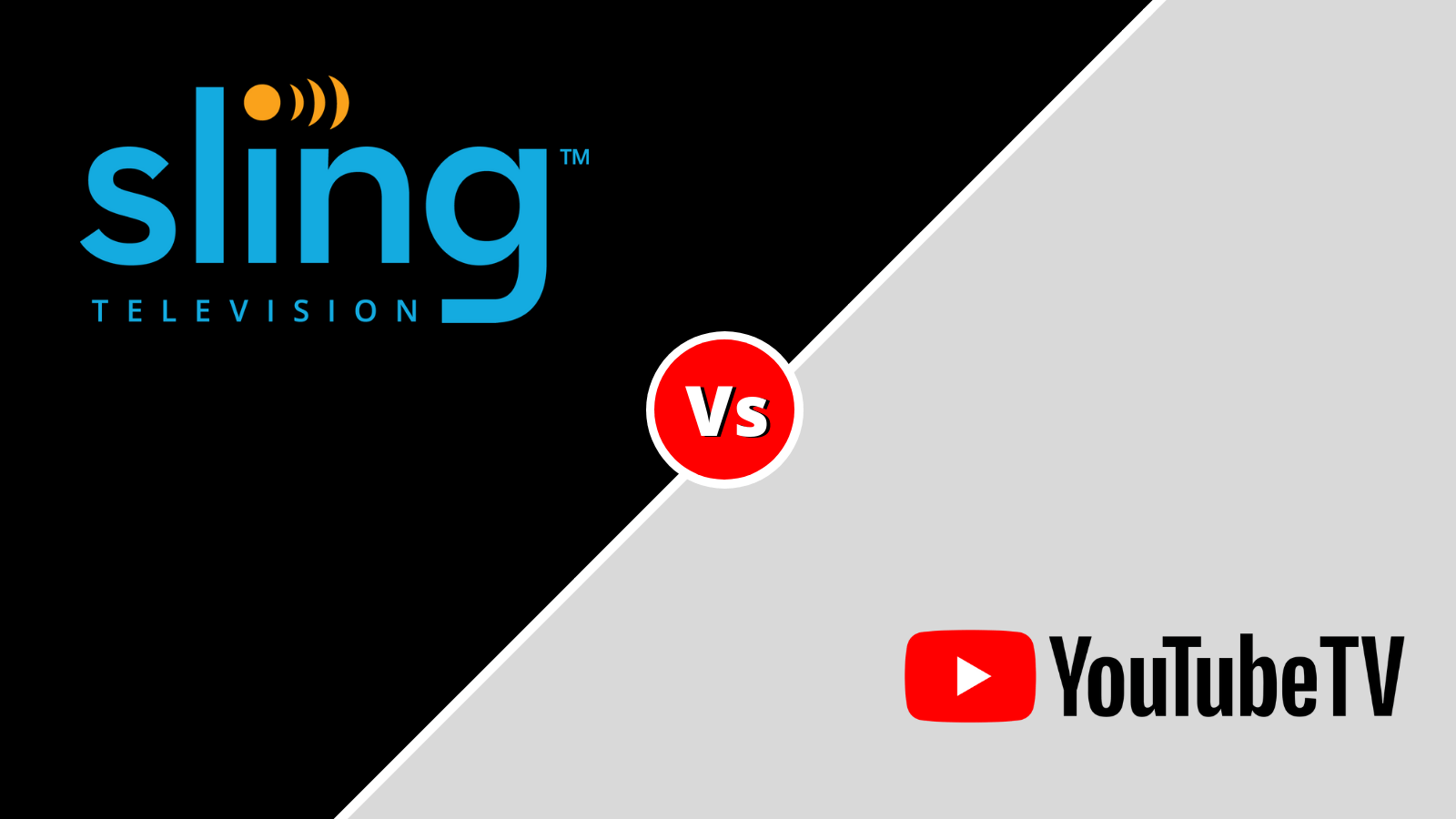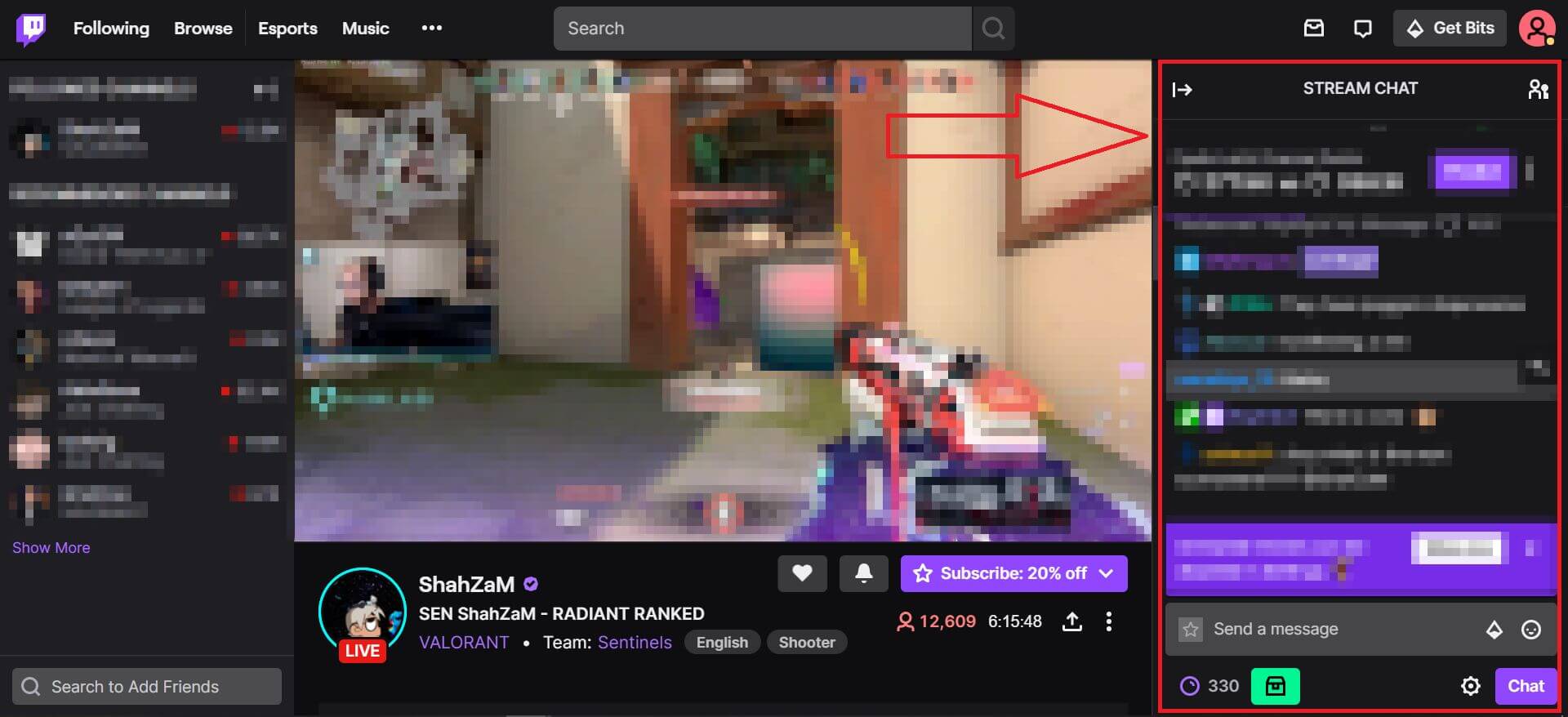How To Tell If Someone Blocked You On Facebook?
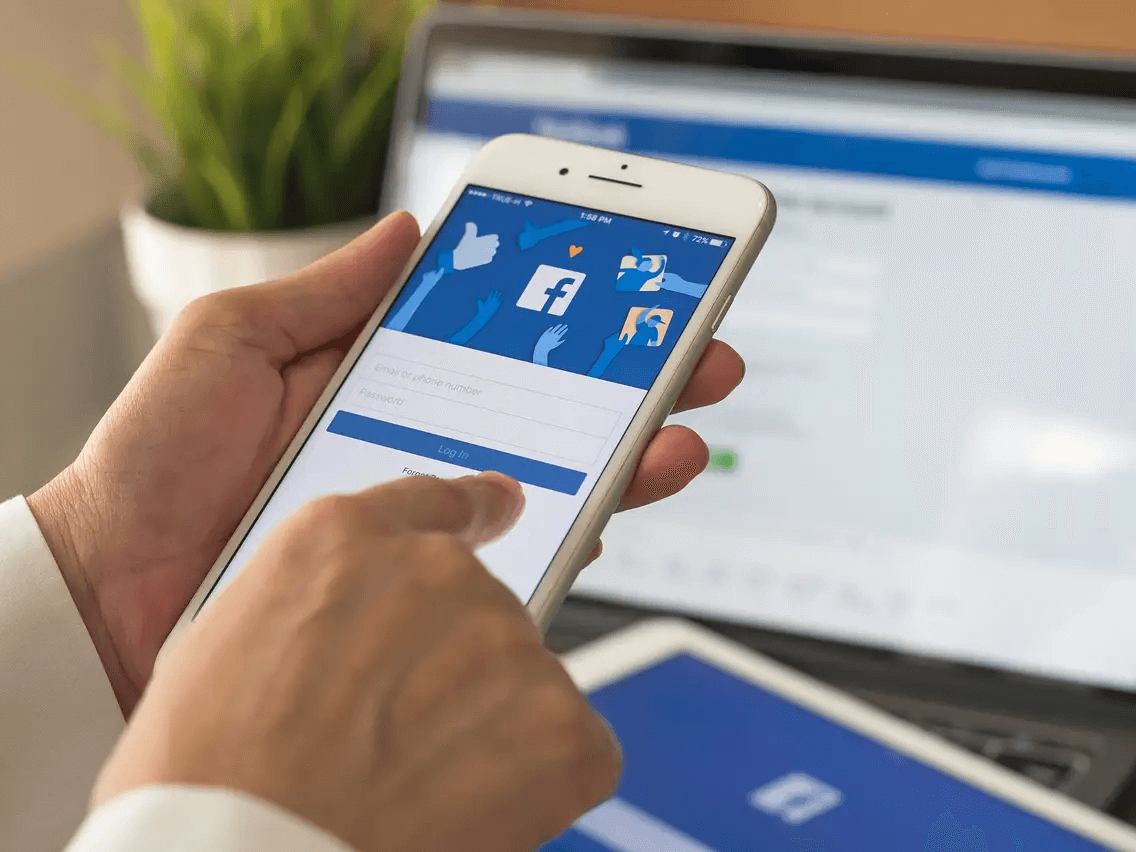
Facebook is a social media platform created by Mark Zuckerberg in 2004. It allows users to connect with friends, family, and other people they know, share content and messages, and join various groups and pages dedicated to various topics.
It has become one of the most popular websites in the world and has been a major source of news and information for many people. There may be times when someone blocked you on Facebook or blocks any user.
You can use this feature for any reason you can choose. Facebook protects users’ privacy and other people’s feelings by not showing who blocked them.
A list of blocked users isn’t provided, nor do you receive notifications when your account has been blocked. Here we can also discuss the different methods for how to tell if someone blocked you on Facebook.
Difference Between Blocked and Unfriended On Facebook
There is a big difference between getting blocked and unfriended on Facebook. The user who unfriends you still has access to their profile, comments on mutual pages, and any public content they share.
If you want to be friends with them again, you can do so. You cannot view comments, interactions, or updates if someone blocks your account. We cannot contact them in any way. A person who blocks you on Facebook disappears from your view (at least for you). You weren’t blocked; you just unfriended them, if they weren’t on your Friends list.
Different Ways For How To Tell If Someone Blocked You On Facebook
It is also challenging to know the difference between someone blocked you on Facebook or deactivating your account. In both cases, you cannot see past comments or likes, and they no longer appear on Facebook.
There are a few things you can do, even if Facebook won’t let you know if you’ve been blocked if the other person’s account has been deleted, or if it’s been banned. Let us check these various ways to know when someone blocked you on Facebook.
Search for Your Facebook Profile
The user search function on Facebook can help you find a friend if their profile no longer appears on your timeline or in your friends list.
It’s not foolproof, but you can check to make sure you weren’t unfriended instead of blocked after a recent conversation or disagreement. You can check out these steps to search for your profile.
- You can go to the search bar at the top of the page of your Facebook.
- Here you can type a profile name for which you are searching.
The user may have blocked your account if the profile does not appear (and you’ve searched for the right name).
Check Past Facebook Posts and Comments
Your former friend’s activity will still appear on your wall if you just unfriended them. Do they ever post on your wall? Do they ever comment on your posts?
Is it possible to see posts from friends who share the same interests? There is a need to follow the below steps to check specific posts.
- It is essential to select “Settings and Privacy” using the arrow in the top right.
- Here you can choose Activity Log.
- In the “Activity Log” go to “Filters” and choose “People.”
- Now you can search for the name of a specific person.
- Your page will remain updated with their comments and posts. The name of the person will appear as bold black text instead of a clickable link; this could indicate a block.
These steps help you find out who blocked you on Facebook.
Use Messenger to Search for Someone
It is possible to determine if someone blocked you on Facebook through Facebook Messenger. In Messenger, there are two valuable ways to check if you’ve been blocked.
- You can find a specific individual by typing their name into Messenger’s search bar.
- It’s a crucial indicator that you got blocked if the user doesn’t appear on the list.
- You can try messaging the Facebook user. Your account is most likely blocked if you receive a message saying this person isn’t available at this time.
Get Help from a Friend to Verify if Someone Blocked You on Facebook
You can ask a friend or a family member to look at their Facebook account. An uninterested third party, who is unlikely to block them, is best for this process.
The page will appear if their profile is not deactivated. When you aren’t able to see the profile of another person, it means they blocked you.
In the final analysis, if you can’t view the profile but someone else can, it’s a sure sign you’ve been blocked.
It is also necessary to wait 48 hours when the person unblocks you. After that, they can send you messages, re-friend you, or view your profile.
Create a new Facebook Account
When someone blocks you on Facebook, it has a reason. To contact the other user, you can create a new Facebook page. Your messages will go to the Message Request folder if they don’t accept your friend request.
If you were blocked by mistake, here are the steps to unblock yourself:
- Use unique credentials like a new email, username, and password to create your own Facebook account.
- Here you can search for the specific person that blocked you on Facebook accidentally.
- Using Messenger, send them a message asking them a question. Respect them and don’t force them to answer.
You are known to the other user. It is easy for them to report you to Facebook, which then becomes associated with your real Facebook account. It is also imperative to know Facebook’s Terms of Service prohibit more than one personal account per individual, so use these steps at your own risk.
Final Thoughts
It is also vital to know who blocked you on Facebook so you can be aware of it. You can use any method and know who blocks you. There is also a need to follow all the steps properly.
You can also use the account of another member of your family or a friend to get this information.
For more articles check out FlipTheTech now!