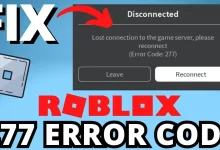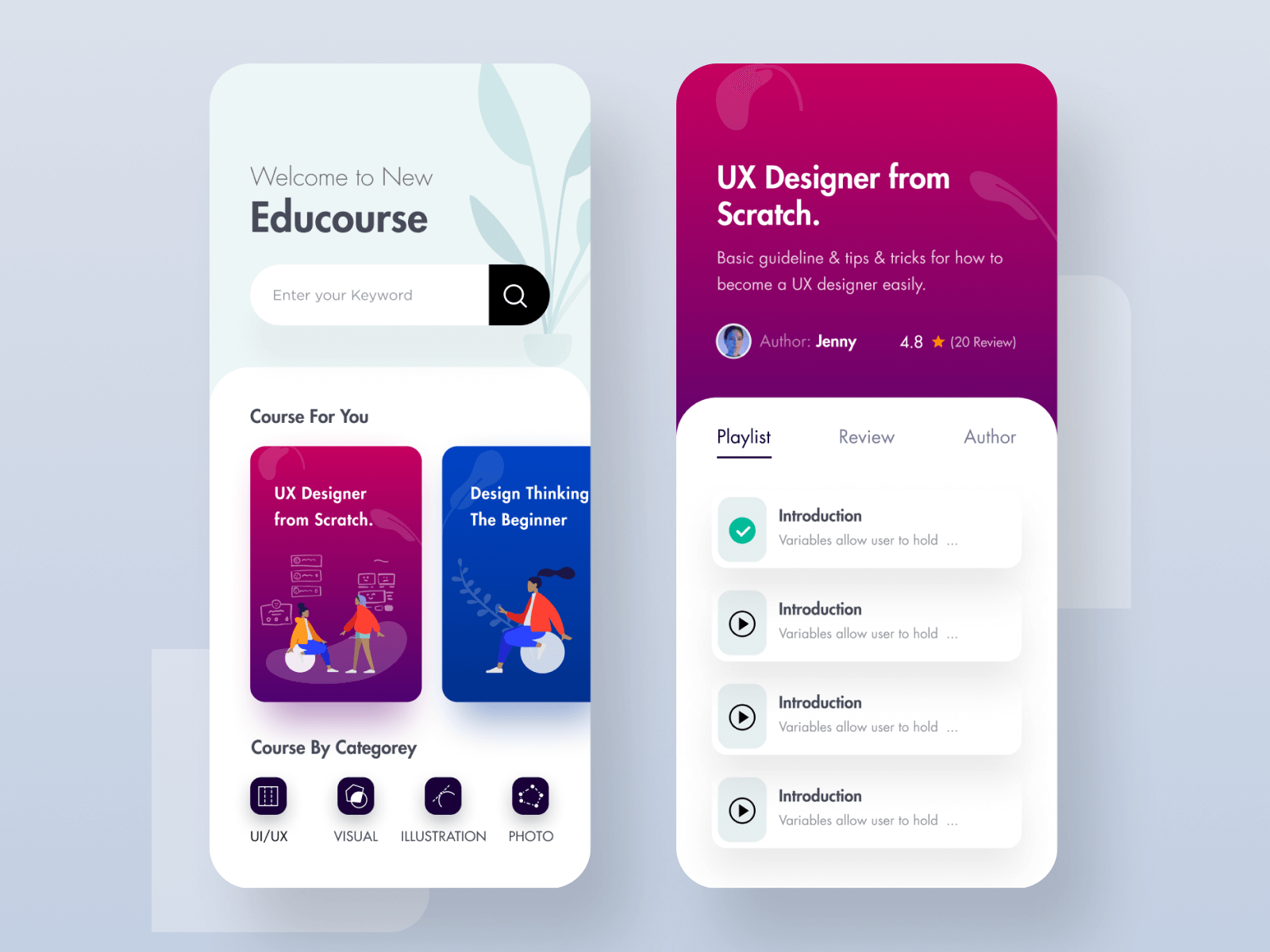Top Game Console Problems And Their Causes

Your console must function properly and efficiently for you to enjoy the best gaming experiences. However, users might face various problems when using gaming consoles. These include failure to turn on the console, grinding noise from the disc drive, and poor or no screen display.
Sometimes, you cannot update your console or connect the cables to the HDMI ports, which also hinders your gaming experience. Other issues include no power supply to the console, poor connectivity, overheating, and disc errors.
You can try several DIY solutions to fix these issues or visit a professional game console repair provider for technical help.
Most Common Game Console Problems
An efficient running console with high performance and speed guarantees a smooth gaming experience. Below are the most common problems gamers face when running a console:
1. Failure to Turn on the Console
Most game consoles tend to malfunction by not turning on even when plugged into power. At times, the console turns on and shuts down immediately. It could be due to a faulty power supply or a damaged electric circuit on the console itself.
Sometimes, a console fails to turn on due to the hard drive malfunctioning. Such a situation often results from worn-out or overly-used hard drives. If the hard drive is faulty, you need to replace it.
2. The Disc Drive Making Grinding Noises
A loud grinding noise coming from the console’s disc drive with a message stating that you cannot read the disc usually points out the problem with the drive.
Grinding noises can occasionally damage discs, so you have to take your console to the repair service for the proper fixing. You can also consider minor DIYT repairs like cleaning the vents, which are safe to practice.
3. Poor or No Display
A common issue with game consoles is poor or lack of display. Most often, it is because of a problem with the GPU chip or the HDMI port. Sometimes, overheating can also affect the output.
It is advisable to have your gaming setup checked by a professional repair expert, as they may identify the underlying issue, like poor ventilation that causes the console to overheat.
The best solutions include keeping the vents and fans unblocked or making sure to give the console constant breaks to avoid overheating.
4. Not Updating
Gamers sometimes face difficulty updating certain features on the console, which can be frustrating. There are many reasons why a console fails to update. For example, it may be a result of a shaky internet connection, a server glitch, or simply a problem with the console itself.
5. Dead HDMI Ports
At other times, the HDMI ports may fail or get damaged. As a result, you should replace or repair your dead HDMI ports. Always take care of your console to avoid damage due to falls or rough handling.
6. No Power to The Console
The problem could also be with the power supply unit, which causes problems in turning on the console. The error may be from the power source or the cables. Ensure you are using an appropriate power source.
7. Overheating of Game Console
Console overheating is common and usually brought about by dust accumulation and poor airflow. It can also be due to console over usage. Console overheating may lead to the shortening of gaming sessions, lower performance, or even shutdown.
8. Console Connectivity Issues
Connectivity issues, such as problems with controllers or Wi-Fi connectivity, are also frustrating for gamers. These issues can range from intermittent controller disconnections to complete Wi-Fi outages, both of which can significantly impact your gaming experience.
Problems with the device itself, such as outdated firmware or internal hardware malfunctions, may cause connectivity disruptions. Alternatively, the problem might lie with the internet connection, which could be weak or inconsistent.
Try turning off nearby electronics that may be interfering with the signal. If the controller is wired, make sure the connection is secure and the cable is not damaged. If the issue persists, consider resetting the controller or pairing it again with the console.
In some cases, updating the firmware of both the controller and the console may help resolve connectivity problems. Wi-Fi issues can be more complicated and may require troubleshooting both your console and your internet connection. Begin by checking your internet speed and ensuring that your Wi-Fi signal is strong.
Moving your router closer to the console or upgrading your router to a more powerful model may help boost the signal strength. If you’re still experiencing issues, consider using a wired Ethernet connection, which provides a more stable and reliable connection.
Additionally, ensure that there are no disruptions from other devices sharing the network, especially when gaming online, as they can eat up bandwidth and cause lag.
9. Console Error While Reading Discs
Another major issue with the game console is disc reading problems that appear when the system is unable to read game discs. This can be due to scratches on the disc, dust on the lens, or even issues with the disc drive itself. If your console consistently fails to read a specific game, the problem could be with the disc.
Scratches or smudges on the surface of the disc can prevent the system from accessing the necessary data. Clean the disc gently with a microfiber cloth in a straight motion from the center outwards to remove fingerprints and dust.
If cleaning the disc doesn’t resolve the issue, it’s possible that the disc is permanently damaged. In this case, you may need to replace the game disc. However, if multiple discs are not being read, it might be an indication of a problem with the console’s disc drive.
Dirt or dust accumulation inside the console can interfere with the optical lens, making it difficult to read the discs. Try using compressed air to blow out any dust or debris from the console. If the issue continues, the disc drive itself may need to be professionally repaired or replaced.
How to Make Your Console Last Longer?
— Dust Your Console
One of the easiest and most effective ways to maintain your console’s performance is regular dusting. Dust accumulation can clog vents, which may lead to overheating or reduce the effectiveness of cooling systems. Use a can of compressed air to blow dust out of the internal components and vents.
Be sure to clean the exterior of the console as well, using a soft cloth to remove dirt and fingerprints. For areas that are harder to reach, such as around the HDMI ports or the disc tray, a soft brush can help dislodge any buildup without damaging delicate parts.
— Let Your Console Rest
Gaming for long hours without breaks can overwork your console and cause it to overheat. Overheating is one of the leading causes of internal damage to consoles, affecting everything from the processor to the hard drive. To prevent this, allow your console to rest for at least 10 to 15 minutes between extended gaming sessions.
This gives the internal components a chance to cool down and reduces the risk of damage. If possible, try to schedule breaks during long gaming sessions, especially when playing resource-intensive games, to ensure your console remains in good working order.
— Position it in Ventilated Space
Proper placement of your console is essential for maintaining optimal airflow and preventing overheating. Ensure your console is positioned in an open area with ample space around it. Avoid placing it in tight, enclosed spaces such as inside a cabinet, as this will trap heat and prevent proper ventilation.
The back and sides of the console should be unobstructed to allow cool air to flow in and hot air to escape. Good airflow helps to maintain consistent performance and can prevent the console from shutting down due to excessive heat buildup.
— Keep Your Console Away from Heat and Direct Sunlight
Heat is one of the primary factors that can negatively affect the performance and longevity of your console. Overheating can cause serious damage to internal components like the CPU, hard drive, and graphics card. To keep your console cool, place it in a shaded area away from heat sources such as radiators, space heaters, or direct sunlight.
Sunlight can also cause the console to heat up excessively, so avoid positioning it near windows where sunlight can reach it directly. A cool, dry environment will help maintain the console’s internal components and ensure optimal performance.
— Keep Pets and Drinks Away
Pets and drinks can pose significant risks to your gaming console. Pets can introduce fur or dust into the vents, which may clog the airflow and lead to overheating. Additionally, pets may accidentally knock over drinks or cause other damage. To protect your console, set up a gaming station in an area where pets cannot access it.
If possible, use a protective cover or stand to keep the console elevated and safe from spills. Additionally, refrain from eating or drinking near your console to avoid accidents that could result in liquid damage or other issues.
Conclusion
Using a gaming console can cause several problems, including poor connectivity, no power supply, overheating, slow performance, and disc drive noise. Other issues include the inability to update the console, failure to turn it on, poor screen display, non-functioning HDMI ports, and disc errors.
These problems can often be resolved through DIY troubleshooting, such as checking connections, cleaning the console, or updating the software. However, for more complex issues such as hardware malfunctions or internal damage, it may be best to seek assistance from a professional gaming console repair provider.
Whether you address the issue yourself or get professional help, taking the necessary steps to maintain your console and troubleshoot problems will ensure you get the most out of your gaming experience for years to come.
This additional content expands on the original text and provides more context and depth to each of the topics, helping users understand common problems, maintenance tips, and how to resolve issues with their gaming consoles effectively..